 The Perfect System for Advanced Access Control
The Perfect System for Advanced Access Control


| Prevent budding punching and anti-spoofing with Fingerprint/Facial Recognition | |
| High reliability and low false acceptance rate | |
| Connect up to 99 FingerTec devices at the same time | |
| Multiple data transfer channel: TCP/IP, Dynamic DNS, RS232/485, 3G or USB Flash Disk |
| Immediate synchronization data to device after changes are made in Ingress | |
| Time synchronization date and time of all terminals automatically or manually | |
| Sets a specific time to download data from FingerTec Time Attendance terminals automatically | |
| Set a specific time to backup the database of the software |


| Quick setup wizard to facilitate simple configuration during initial start up | |
| Allows easy addition of large quantities of users by Batch Create Users feature | |
| Provides configuration templates to reduce time required to configure the system | |
| Different user interface themes available and simple to understand organization with “tree structure” design |
| Supports 10 levels of departments | |
| Track users card management records and history | |
| Detailed permissions and user rights for the access, display and control of subsystems | |
| Integration with OFIS-Z for fingerprint registration station |


| Up to 9 intuitive graphical maps are completely customizable for real-time monitoring | |
| Remote control access and alarm activities directly from the monitoring station | |
| Multiple workstation monitoring capabilities | |
| Real-time alarm or event logs to ensure all events are completely documented for the entire system |
| Interlocking | |
| Anti-passback | |
| Multi-card operation | |
| Fire alarm linkage | |
| Multiple verification setting | |
| Door-always-open schedule |


| Organize alarm alerts and set alarm priorities to optimize response time | |
| Configure event priorities from a total of 62 event types | |
| Offline door events, alarm events & terminal connection events | |
| Automatically sends email and notifications to defined recipients when an event is detected in the system | |
| Customizable sound alerts for every priority | |
| Push notifications are available for iOS and Android device users |
| Provides up to 3 time zone settings per day | |
| Allows time-based access permission to be defined per weekday | |
| Provides holiday configuration & holiday time zone settings |

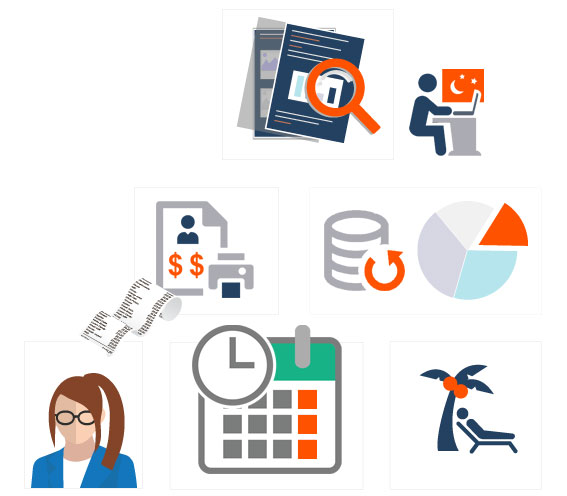
| Weekly schedules available with 3 pairs of IN/OUT columns for attendance monitoring | |
| Supports group or personal duty roster setup | |
| Supports leave and holiday management | |
| Generate attendance sheets, and instantly add, edit or delete attendance records | |
| Terminal data audit list enables raw data checking and export | |
| Timer feature for automatic download of data after a specified interval | |
| Support up to 9 digits of work codes | |
| Integrated with 20+ payroll. |
| Integrated with Milestone's Xprotect series and EpiCamera's cloud storage solutions | |
| Users can quickly track, or playback captured video clips or pictures of the door event | |
| Supports live feed directly from the IP Camera | |
| The Play Video Window supports frame selection, variable speed, pause and export to AVI and JPG files |

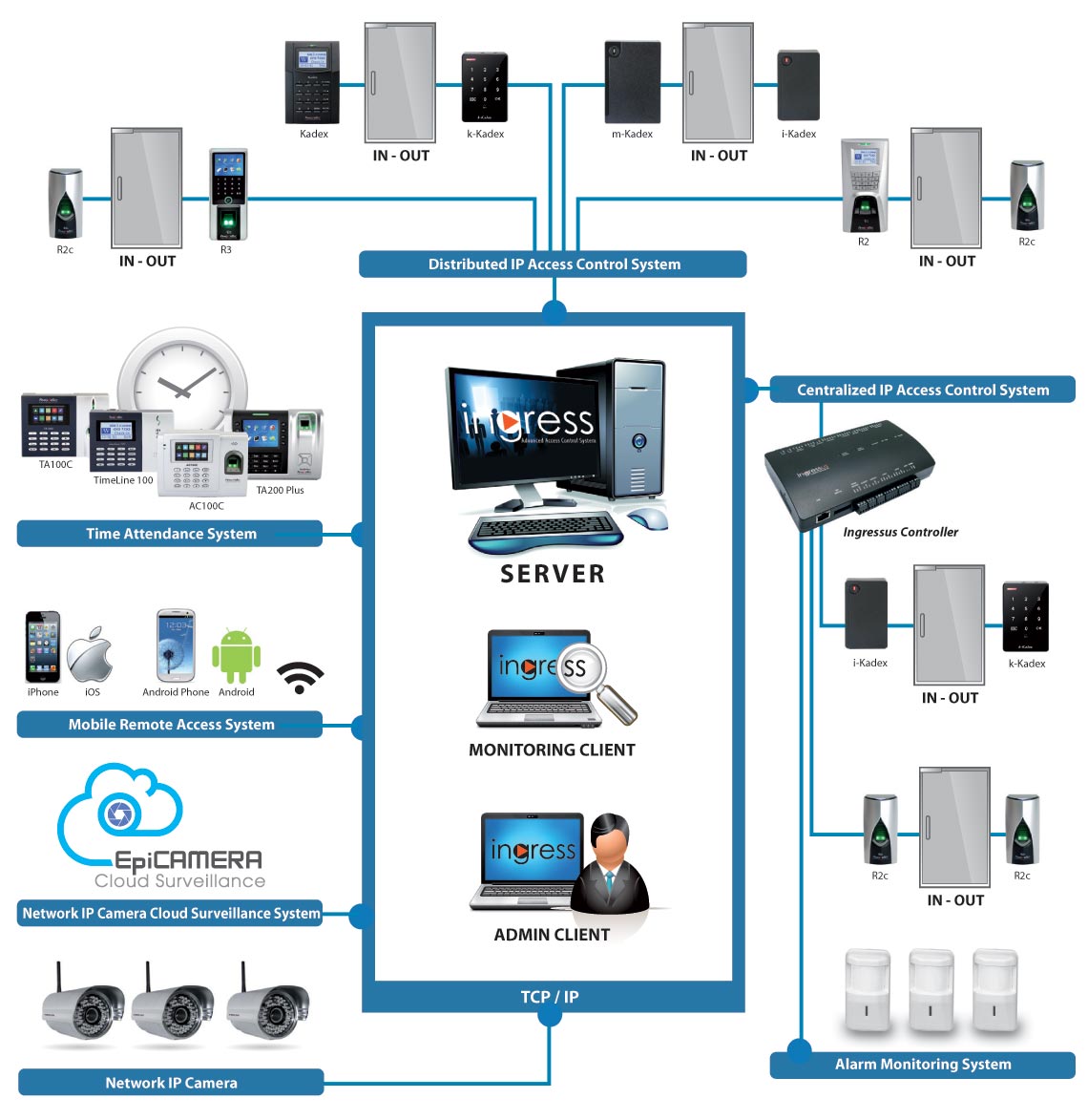

| Screen-lock function; automatic logout after timeout period | |
| Supports customized digital watermark imprint for document uniqueness | |
| Provides detailed history records and audit trail functions for tracking past configuration changes | |
| Optional fingerprint login for system administrators |
| 33 Pre-configured reports | |
| Comprehensive event filtering | |
| Support exporting reports up to 10 formats: xls, txt, PDF, csv and etc. |





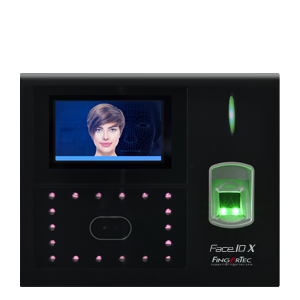







|
Ingress Microsoft Access Click for more |
|
Ingress Server To install into server |
|
Ingress Client To install into client PC for individual users |
| Microsoft Access database | MySQL database | |
| Installation | Easy Database file created by Windows OS automatically | Moderate IT expert is required to install the database |
| Server Installation | Yes | Yes |
| Client Installation | No | Yes |
| Extension | .mdb | .sql |
| Storage Limit | 2GB | 2GB |
| Housekeeping | Yes | Yes |
| 3rd party tool to manage | Optional Microsoft Jet Database Engine |
Yes SQL Yog |
| Capability for server-client operation | No | Yes |
| Suitable | Company without IT personnel/ department | Company with multiple system running on MySQL |